After the French Quarter, and recharging my phone battery at my Hotel Room, I walked to Lafayette Square. I took some photos of the monuments there and then turned up St. Charles Ave. toward the Harmony Circle.


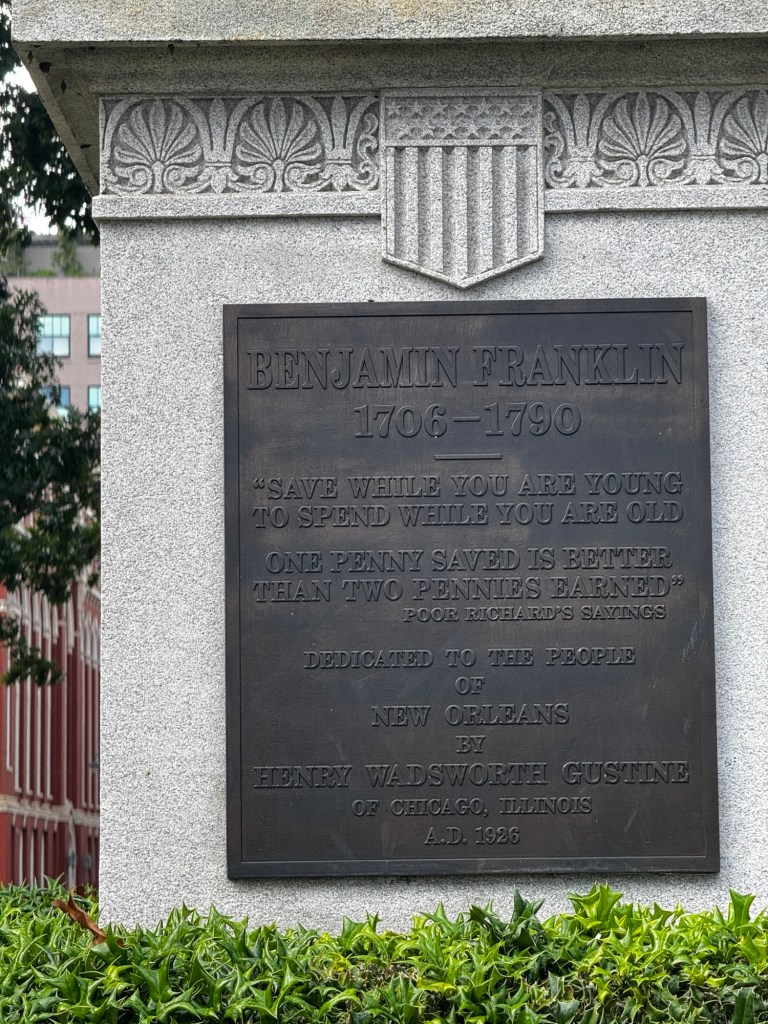

From the Harmony Circle, I took a left down Andrew Higgins Blvd. There, I arrived at the National World War II Museum.

This was a great museum. It starts in the 1920s, discussing the causes of the war from the wave of poverty that caused citizens to accept dictators, to regional conflicts that were ready to explode. I didn’t leave enough time to see the whole thing, but I really enjoyed what I did see.
Also, I purchased tickets to Beyond all Boundaries, narrated by Tom Hanks. It was in “4D” which meant that it had haptic controls in your seat to feel plane engines and explosions. It was about an hour long and worth the bump in the Museum’s admission price.
After the Museum, I stopped at Boulevard American Bistro for Dinner before going back to the hotel for the night.
The following morning, I went out on the Trolley Cars. I bought a Jazzy Pass on the NORTA iPhone app. I rode all the way out to Marsalis Harmony Park. I saw an interesting little statue that was a rallying point for emergency evacuations.



Then, I rode back to Canal Street, where I caught another Trolley out to New Orleans City Park. There, I went to the New Orleans Museum of Art. It was a smaller Museum than the others I have visited recently (National Art Museums of Mexico and Ireland), but it had a huge sculpture garden. Each time I thought I was near the end of it, I saw more path with more sculptures.










I took the trolley back to the other end of Canal Street (outside Caesar’s Palace) while watching the first half of the Liverpool game against PSV. I had an late lunch at Bobby’s Burgers in the Caesar’s food court and went back to the hotel to pack.

After packing, I had a late dinner at Maria’s Oyster and Wine Bar, which was excellent. Then got to sleep early, so I could get to the airport early.




The next day, Thanksgiving, I was home.
If you’d like to see more pictures, they’re in my Flickr Album.





You must be logged in to post a comment.